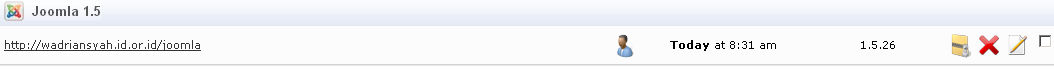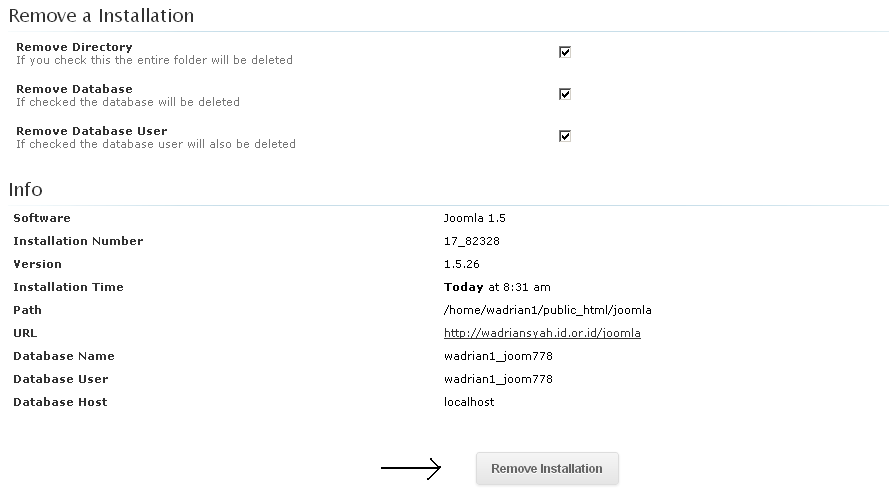Uninstall CMS Jomla Via Softacolaus

1. Silahkan login ke cpanel anda
2. Setelah masuk ke menu cpanel lalu anda search installer softacolaus kemudian anda klik
3. Kemudian akan masuk ke tampilan softacolausnya, di sebelah kanan atas silahkan klik “all installations”
4. Kemudian akan masuk ke tampilan scripts installations nya, kemudian klik tanda X ( remove )
5. Kemudian klik Remove Installations
6. The installation was removed successfully
selesai, semoga bermanfaat